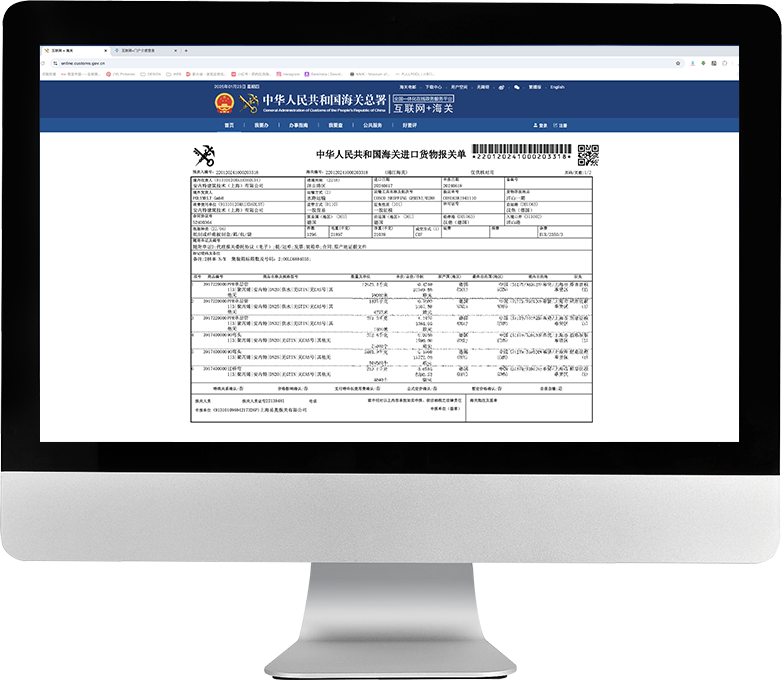Safeguard Details with Quality, Nurture Trust with Commitment
This is the brand philosophy of Annette.
Import Traceability Query
Import Traceability Query
Traceability from the Source Reflects Our Confidence in Quality Assurance...
Import Traceability Query
Traceability from the Source Reflects Our Confidence in Quality Assurance...

Download a QR code scanning app:
First, you need to download a QR code scanning app on your cell phone or tablet, such as WeChat, Alipay, or other commonly used apps.
Scan the QR code on the product:
Open the scanning app and point your cell phone's camera at the QR code on the product.
Make sure the QR code pattern is complete so that the app can scan it accurately.
Wait for the scanning result:
After scanning, wait for a few seconds. The app will automatically recognize the QR code,
and display the query results on the screen.
View product information:
In the query results, you can see the relevant information from the import customs declaration of the product.